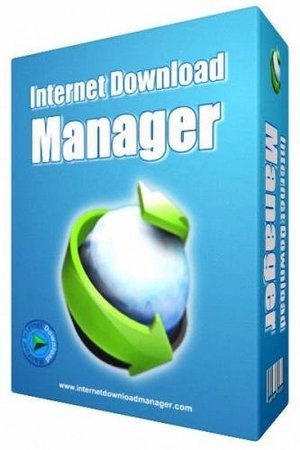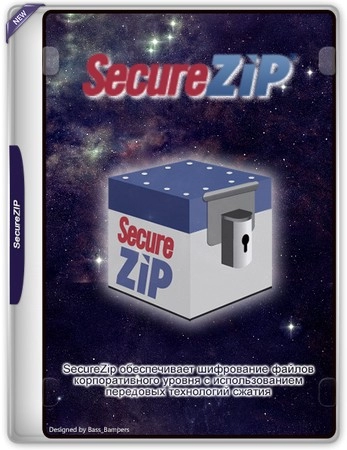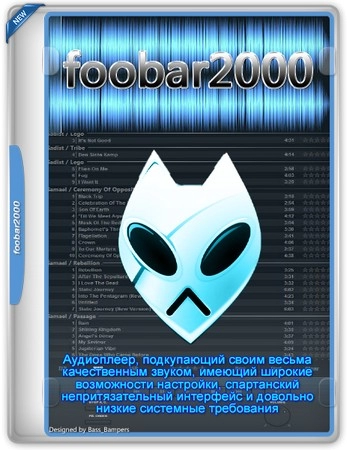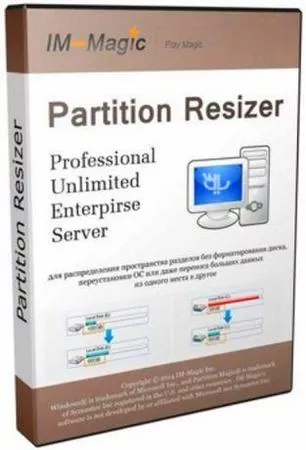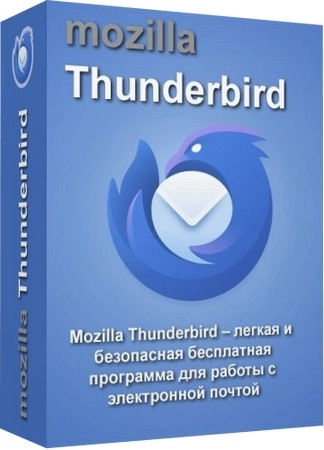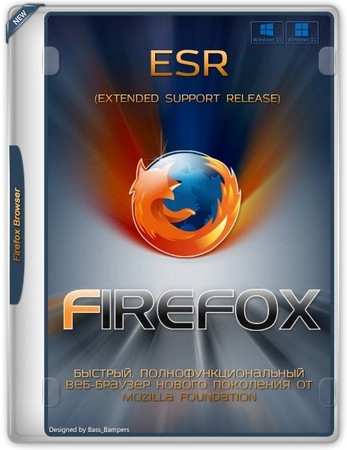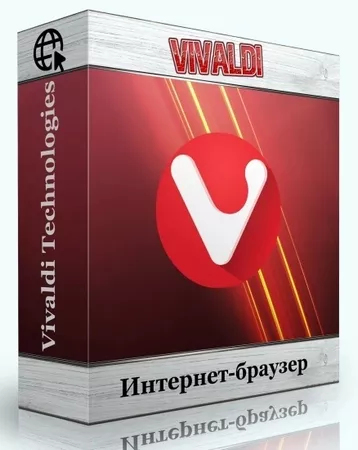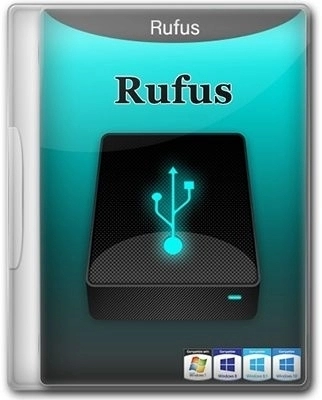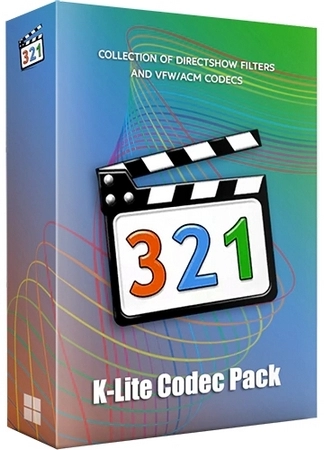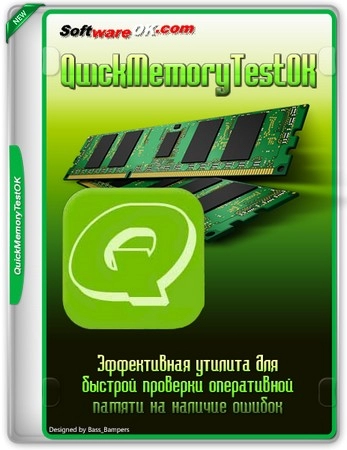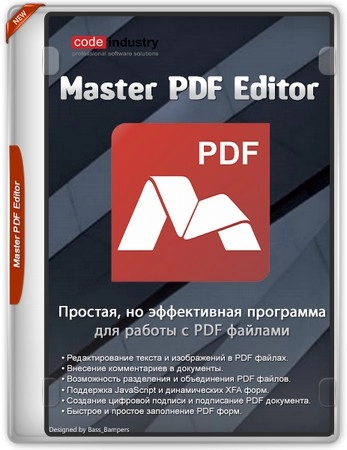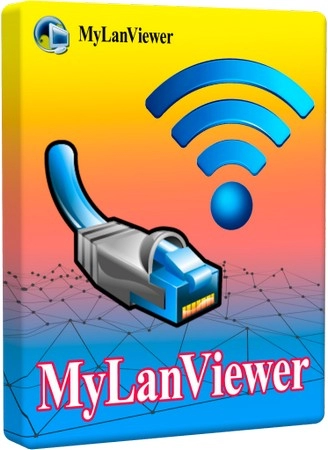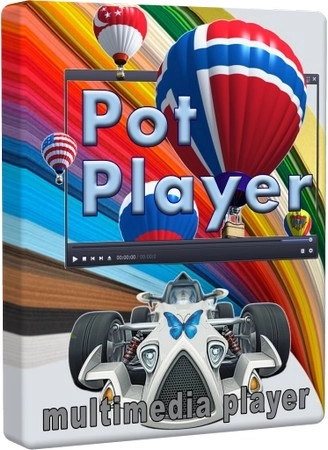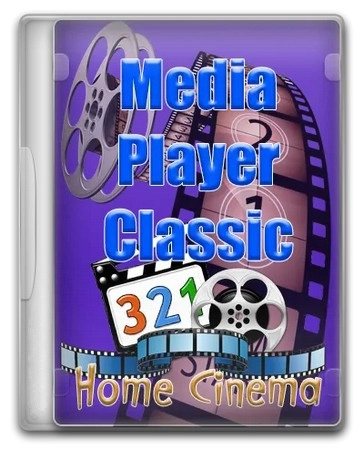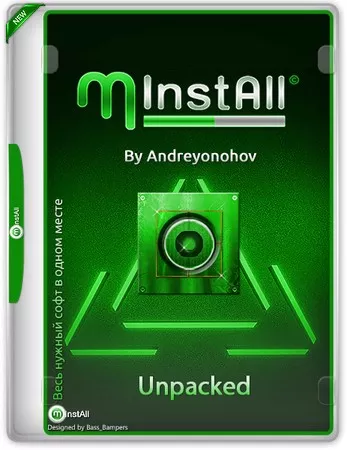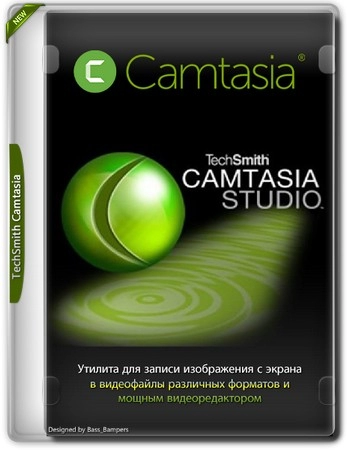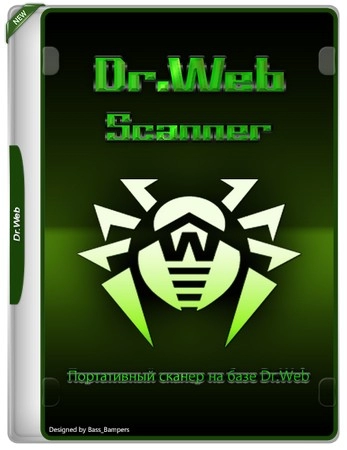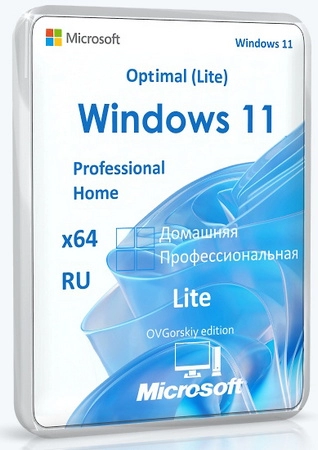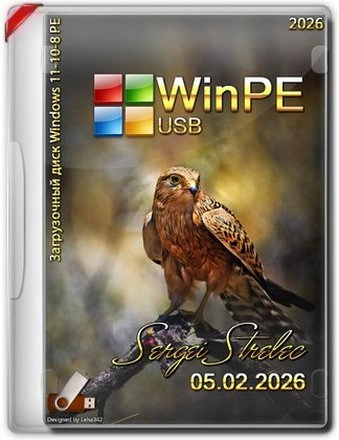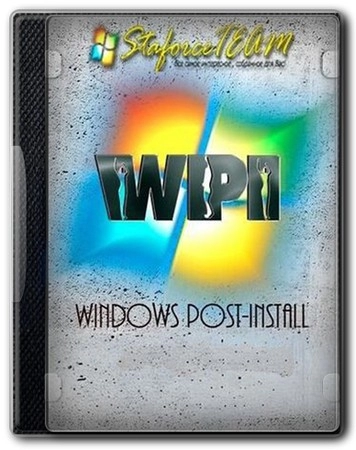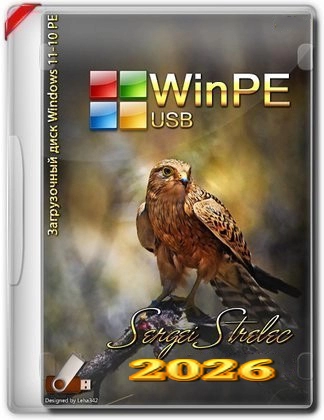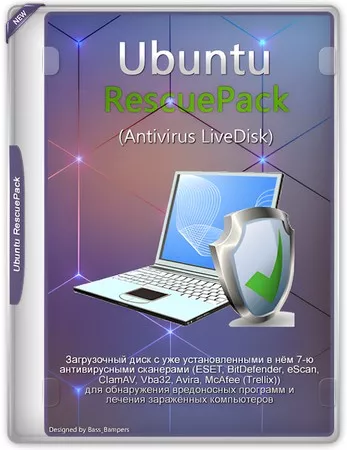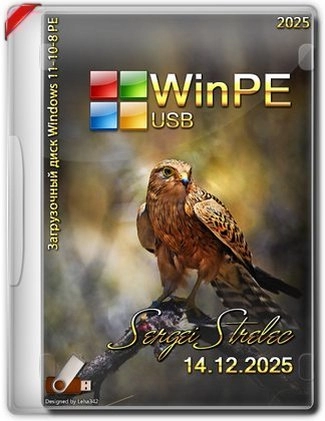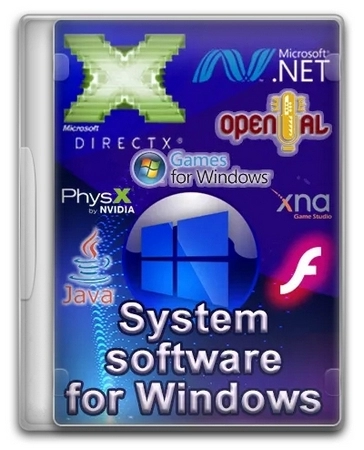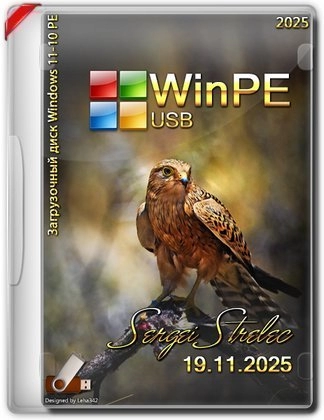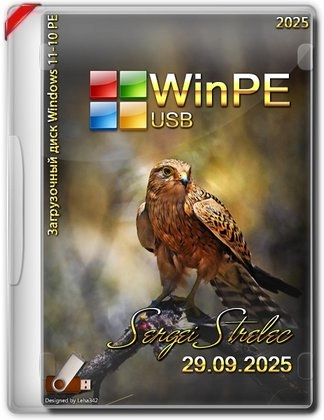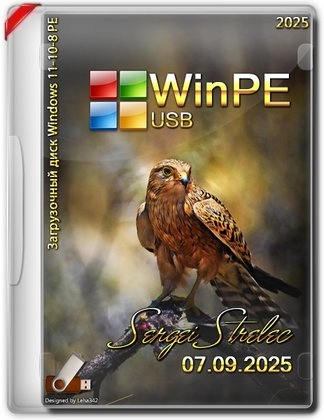Разгон видеокарт MSI Afterburner 4.6.6.16555 Beta 5
26
06
2025
Полезный софт
НОВИНКИ
- Размер:43.9 MB
- Лекарство:не требуется
- Интерфейс:Русский, Английский и другие
- Категория:Разные программы
Разгон видеокарт MSI Afterburner 4.6.6.16555 Beta 5

Версия 4.6.6.16555 Beta 5
MSI Afterburner - утилита для разгона видеокарт любых производителей. Изменяет частоты GPU/Shader/Memory, управляет скоростями вращения кулеров, регулирует напряжение и т.д. В полной мере поддерживаются все операционные системы семейства Windows архитектуры х86 и х64. Имеются все необходимые возможности для мониторинга работы разогнанных карт, присутствуют опции работы с профилями, управление "горячими клавишами" и т.д.
Системные требования:
• Windows 7, Windows 8, Windows 8.1, Windows 10, Windows 11 (both x86 and x64 versions) with full administrative rights
• NVIDIA GeForce 6 or newer series graphics card with NVIDIA ForceWare 96.xx or higher drivers
• AMD RADEON HD 2000 or newer series graphics card with AMD Catalyst 9.3 or higher drivers
• Any graphics card can be used to start application in limited functionality mode
Торрент MSI Afterburner 4.6.6.16555 Beta 5 подробно:
Возможности:
• Управление частотами памяти и ядра, включая шейдерный блок (как раздельно, так и одновременно).
• Управление напряжениями.
• Ручное или автоматическое управление скоростью оборотов вентиляторов.
• Экранная индикация в реальном времени для игр (скорость кадров, температура, мониторинг частот).
• Поддержка LCD-дисплеев клавиатур производства Logitech.
• Отображение информации об устройстве, драйвере, BIOS и режиме SLI.
• Возможность использовать различное оформление пользовательского интерфейса.
• Поддержка до пяти профилей с настройками.
Дополнительная информация:
В программе есть расширенный режим, который включает в себя поддержку карт от AMD Radeon, также вы сможете регулировать напряжения питания GPU, конечно это относится также к видеопамяти. Утилита способна в полностью автоматическом режиме отслеживать переключения между режимами 3D и 2D, при этом MSI Afterburner позволит пользователю использовать профили, то есть вы сможете между ними быстро переключаться не тратя время на ручное изменение параметров каждый раз, что конечно можно назвать большим плюсом.
При желании вы сможете также вести настройку регулировки системы охлаждения видеокарты, этот параметр будет изменять в зависимости от основной температуры. MSI Afterburner поможет вам создать профили и для разгона, для этого надо будет просто нажать специальную клавишу и все параметры вступят в силу, всего вы сможете создать таких профилей 5 штук. Утилита будет осуществлять мониторинг не только частоты кадров в любых 3D приложениях, но и будет выводить все показатели в экранное меню и системный трей. Обратите внимание, что представленная программа способна взаимодействовать с любыми видеокартами, однако некоторые функции заточены под фирменные железки от компании MSI.
MSI Afterburner обладает достаточно удобным интерфейсом, можно сказать что все под рукой. Стоит отметить, что после установки будет рекомендовано перезагрузить компьютер, так сказать для отображения более точных показателей. Не стоит и забывать о Русской поддержки и большом количестве настроек, вы сможете максимально точно настроить параметры своей видеокарты, причем разобраться со всем вам поможет встроенная помощь, а так как все на родном языке, думаю проблем не будет. MSI Afterburner полостью бесплатный продукт, рекомендую попробовать его, если вам интересен разгон карты конечно, но слишком баловаться не стоит, последствия могут быть разными.
Что нового:
Версия 4.6.6.16555 Beta 5
• RivaTuner Statistics Server обновлен до версии 7.3.7 Beta 6:
• Поддержка 50хх серии видеокарт NVIDIA
• Поддержка технологии NVIDIA Smooth Motion
Скачать MSI Afterburner 4.6.6.16555 Beta 5 через торрент: