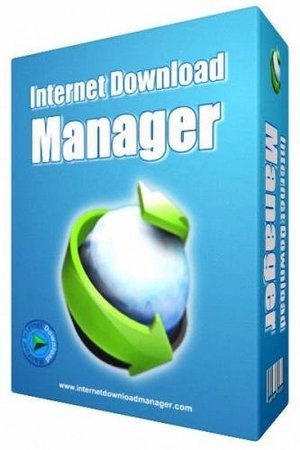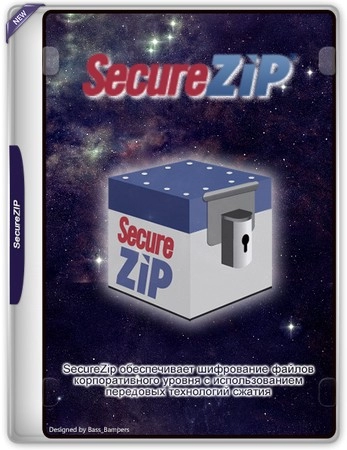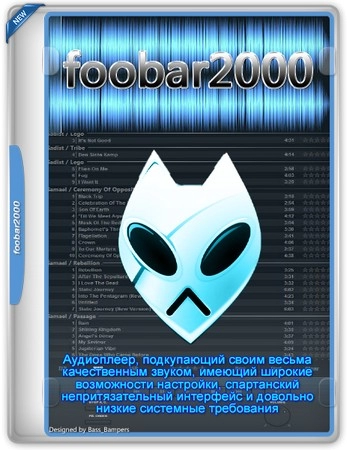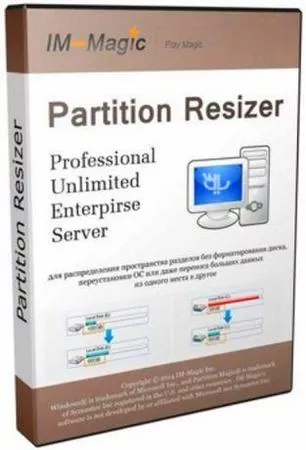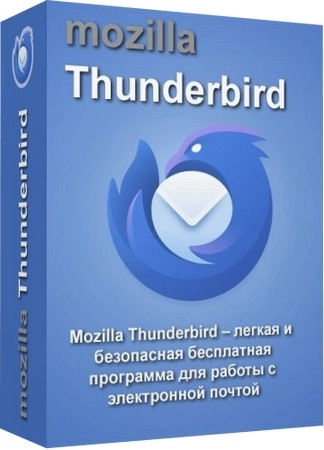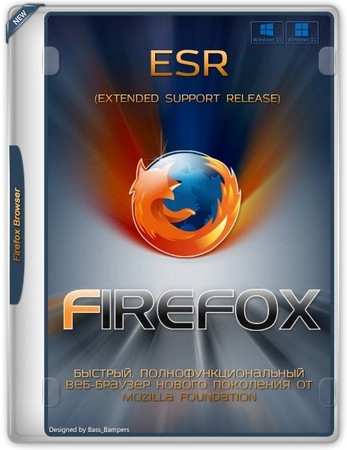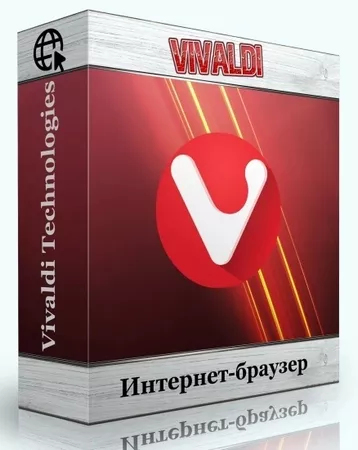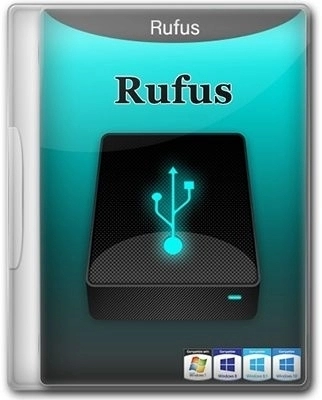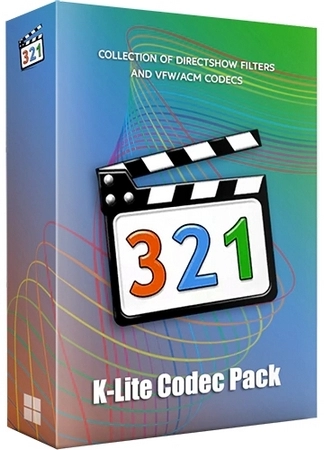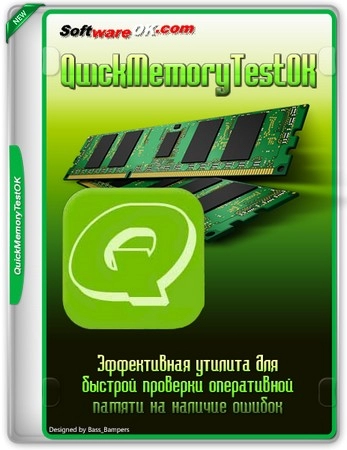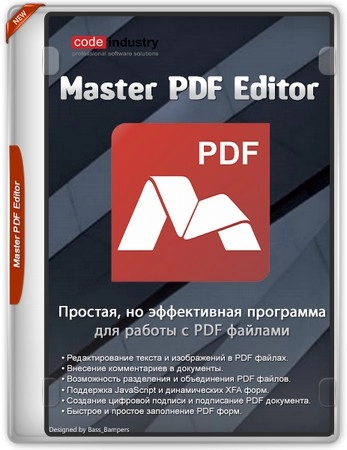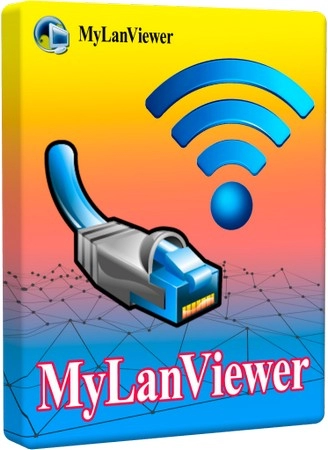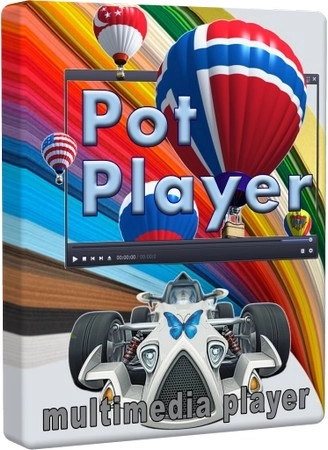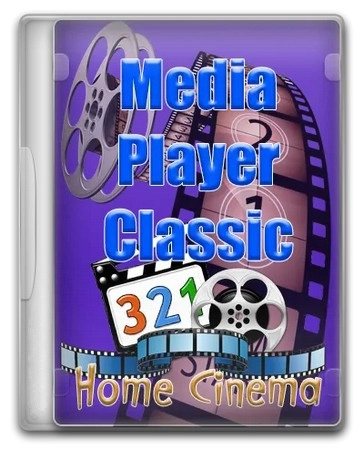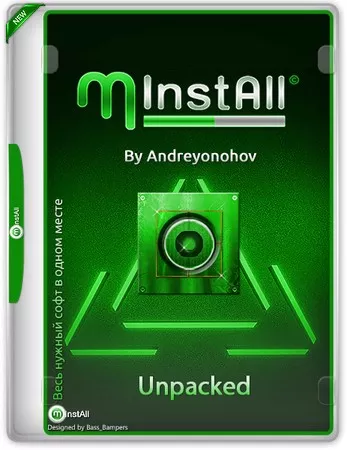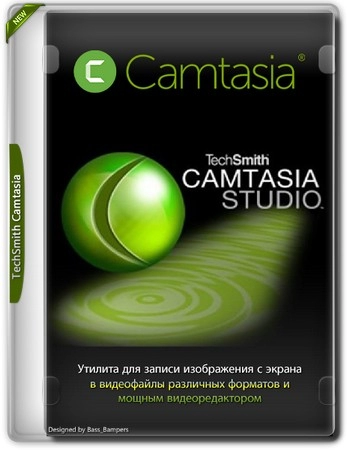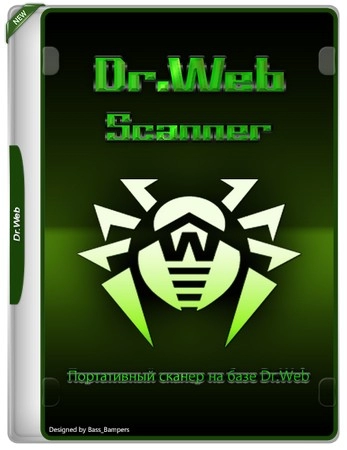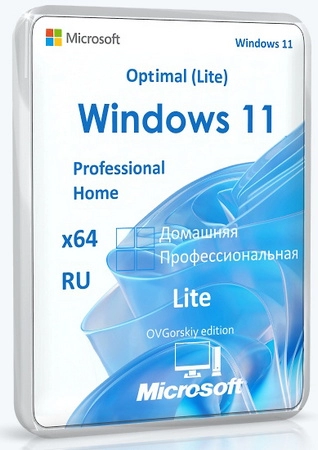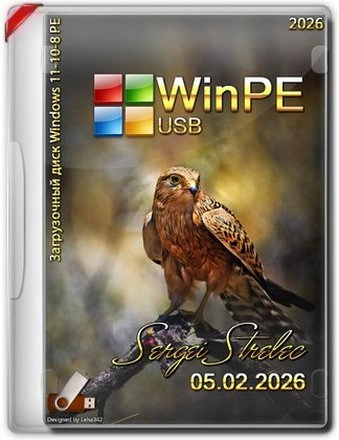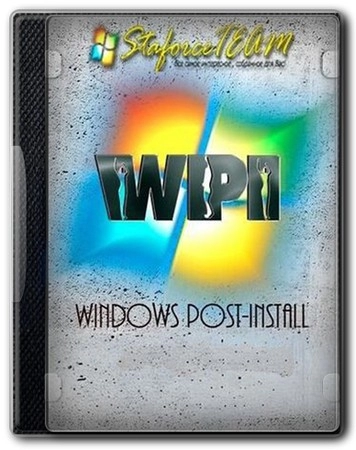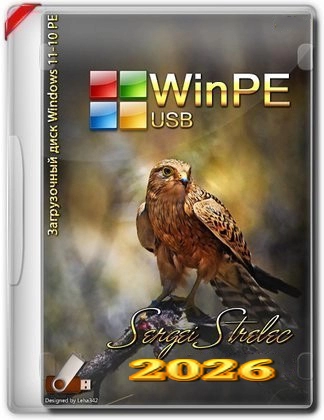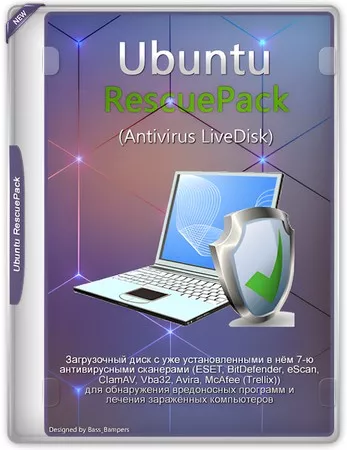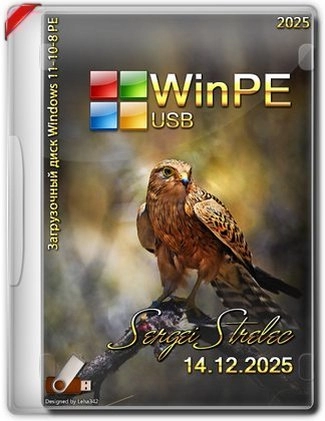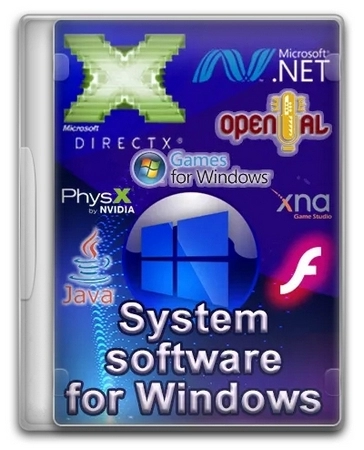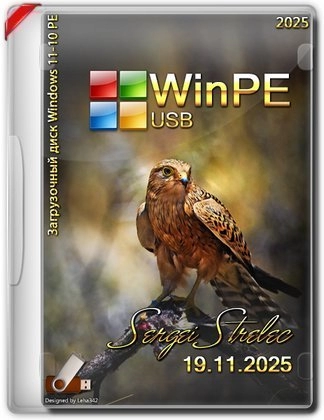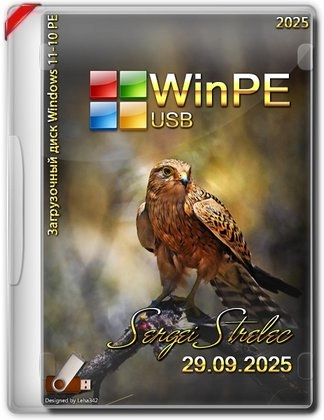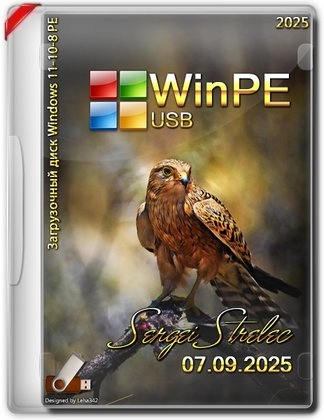Набор инструмента Photoshop для ретушеров - Retouching Toolkit 2.0.1 for Adobe Photoshop
02
01
2018
Полезный софт
НОВИНКИ
- Размер:1,92 MB
- Лекарство:не требуется
- Интерфейс:Английский
- Категория:Графика
Набор инструмента Photoshop для ретушеров - Retouching Toolkit 2.0.1 for Adobe Photoshop

Retouching Toolkit — это набор функций профессионального инструмента Photoshop для ретушеров. Пакет содержит большой набор сценариев, действий и пресетов. Инструменты значительно ускорят и упростят рабочий процесс.
Особенности:
• Инновационный. Инновационные новые инструменты в сочетании с проверенными методами, разработанными профессиональными ретушерами.
• Для всех. Упрощает передовые методы, не «опуская» их. Нет никаких волшебных кнопок и торговых трюков.
• Все что тебе нужно. В комплекте со всем необходимым для создания высококлассной ретуши в Photoshop
Системные требования:
- Windows 7-10 x64
Поддерживаемые программы:
-Adobe Photoshop CC 2018
-Adobe Photoshop CC 2017
-Adobe Photoshop CC 2015.5
-Adobe Photoshop CC 2014
-Adobe Photoshop CC
-Adobe Photoshop CS6
Торрент Набор инструмента Photoshop для ретушеров - Retouching Toolkit 2.0.1 for Adobe Photoshop подробно:
Наборы функций:
• GRADIENT MAP MAKER. This tool is designed to create perfect gradient maps for color corrections. It uses advanced logic to calculate the best possible color and hue values.
• AVERAGE COLOR. This tool creates a color layer from a selection, averaging the tones.
• STAMP CURRENT & BELOW. This tool will create a stamp of the current layer and the visible layers below it. It works the same as the built in Stamp Visible, except that it ignores anything above the selected layer.
• SMART LIQUIFY. This is a completely non-destructive liquify tool. You can edit any layer below the Smart Liquify layer as well as changing the actual liquify at any time.
• UPDATE SMART OBJECT. An innovative tool that allows you to update the contents of a smart object with a new Stamp Visible.
• SELECT PREVIOUS LAYER. This tool will activate the last selected layer allowing you to switch back and forth between two layers quickly.
• FREQUENCY SEPARATION. This is an improved version of the traditional frequency separation technique. (Three different methods are included in the toolkit.)
• BAND STOP (INVERTED HIGH PASS). This is an improved version of the traditional inverted high pass technique made famous by Natalia Taffarel.
• COPY TO ALL OTHER. This tool will copy the selected layers to all other open images.
• EYE HELP (QUALITY CONTROL). This is a package of help layers that can be enabled to serve as visual aids that highlight flaws and help to detect things that otherwise might be impossible to see.
• VANISHING POINT. This tool will create a set of vanishing point paths, which is useful when compositing different elements to make sure perspective and relative size is correct.
• GOLDEN SPIRAL/TRIANGLE/RATIO. These tools will create golden spiral/triangle/ratio custom shapes which are useful as a compositional guides.
Видео:
Installation "Retouching Toolkit" unter CC2014 & CS6
Скриншоты Набор инструмента Photoshop для ретушеров - Retouching Toolkit 2.0.1 for Adobe Photoshop торрент:
![]()
![]()
![]()

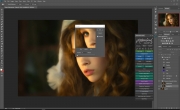

Скачать Набор инструмента Photoshop для ретушеров - Retouching Toolkit 2.0.1 for Adobe Photoshop через торрент: