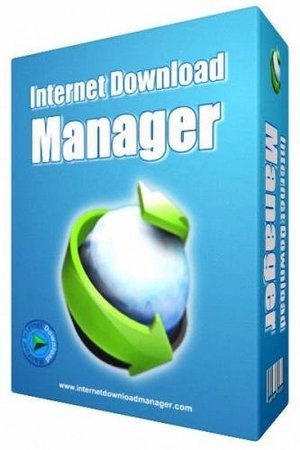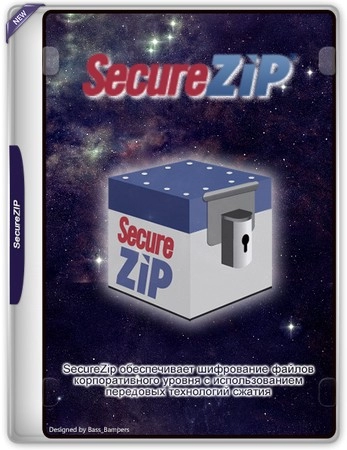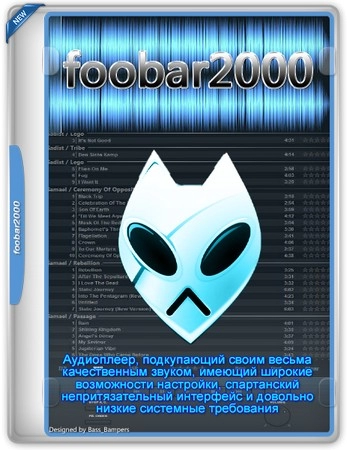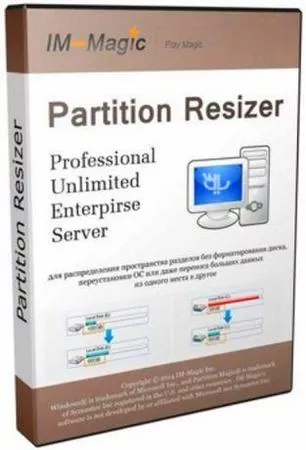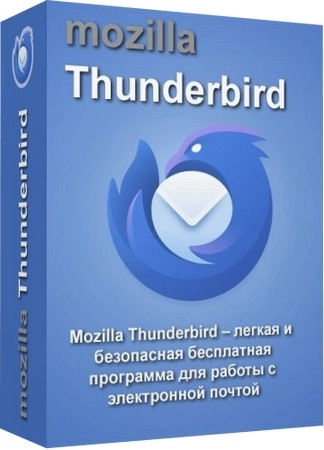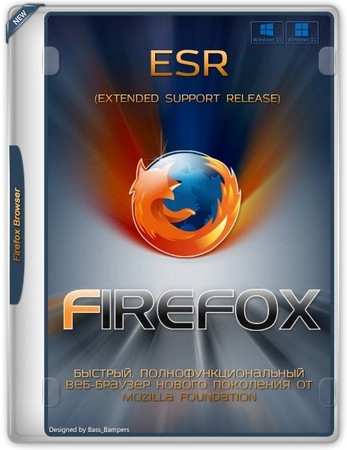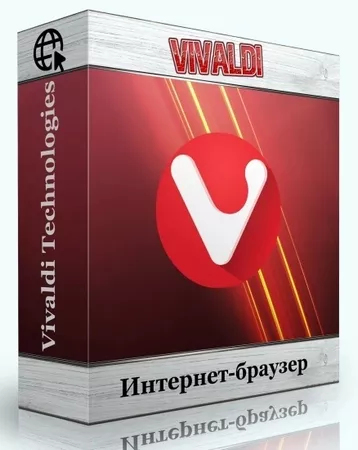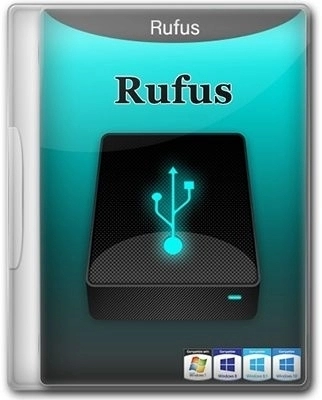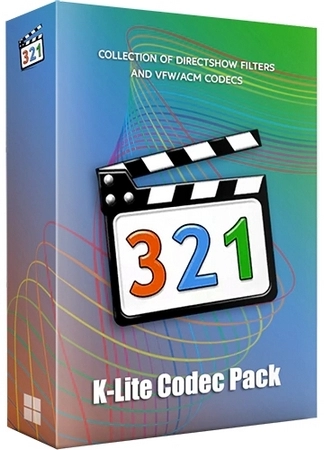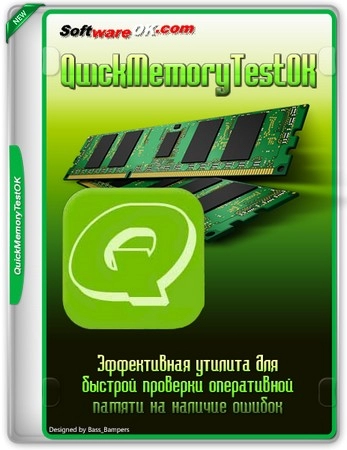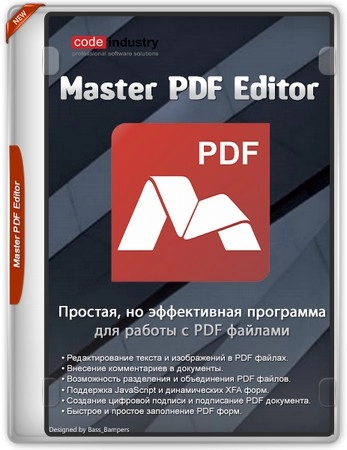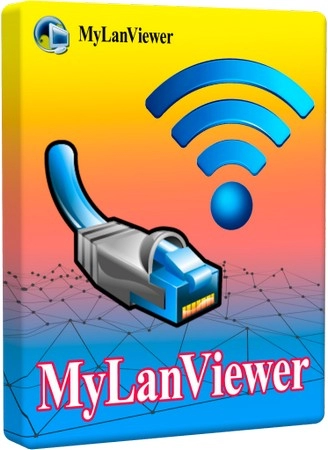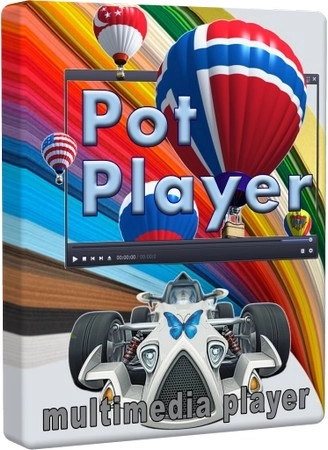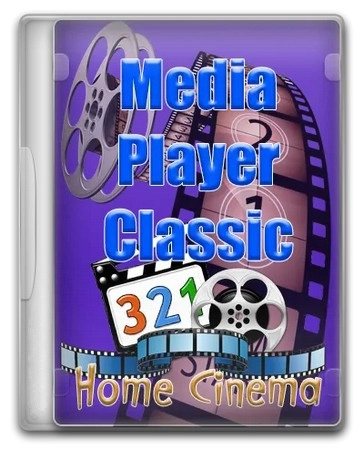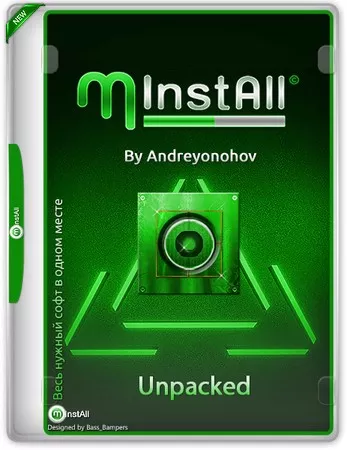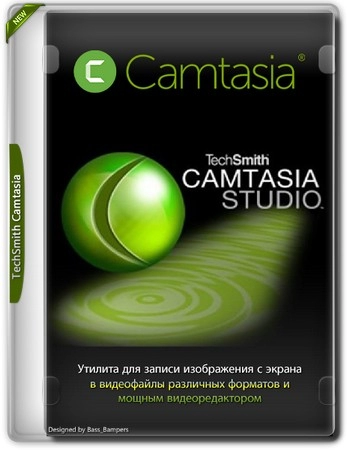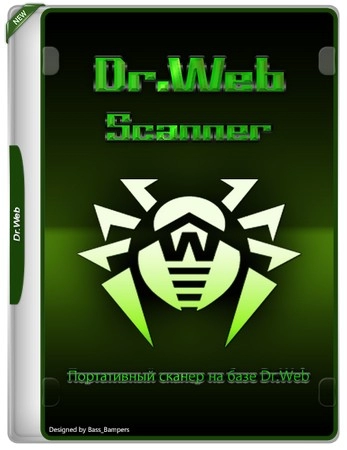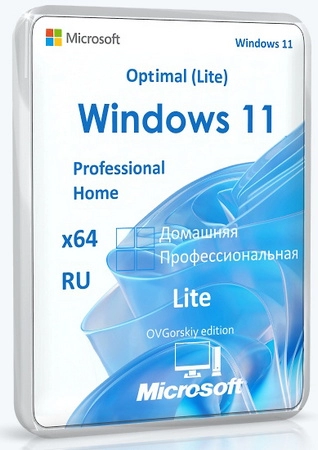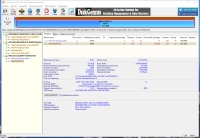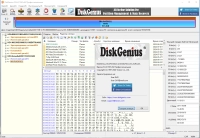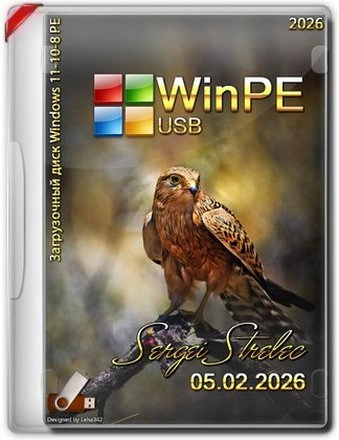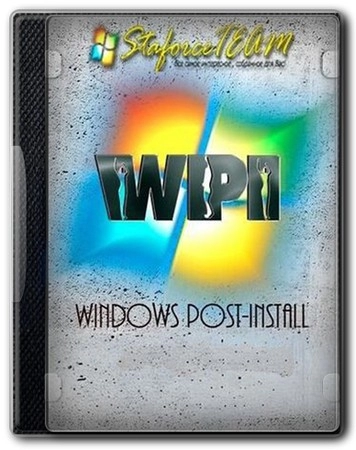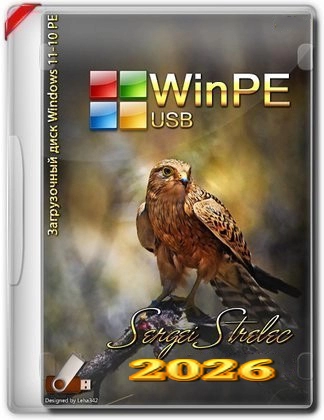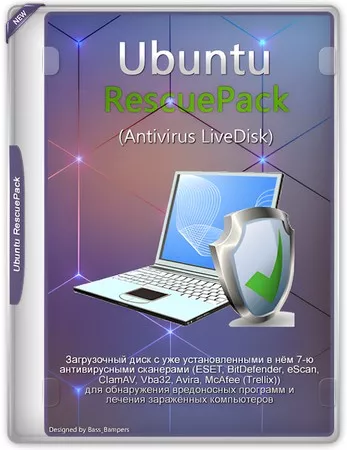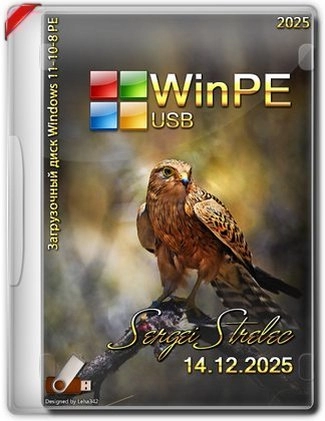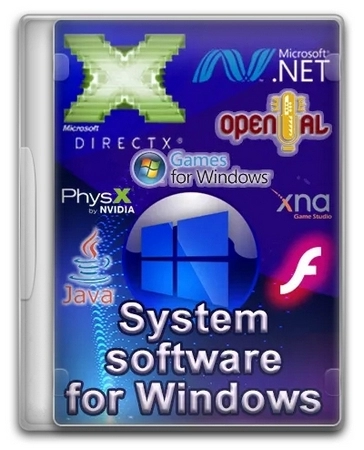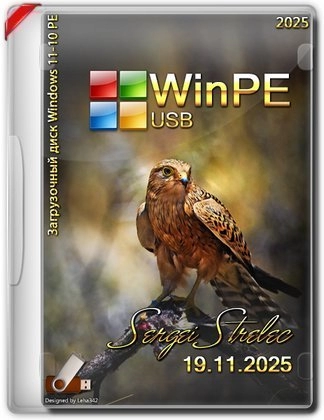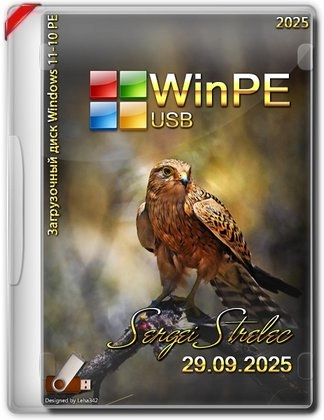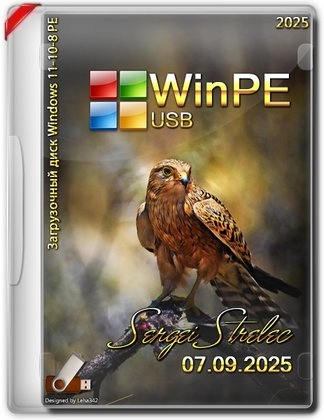DiskGenius Pro 5.6.0.1565 (x64) Portable by zeka.k
11
07
2024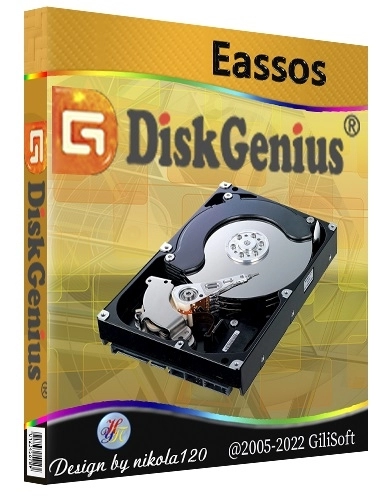
Полезный софт
НОВИНКИ
- Размер:64.6 MB
- Лекарство:не требуется (инсталлятор уже пролечен)
- Интерфейс:Русский, Английский, другие
- Категория:Утилиты
DiskGenius Pro 5.6.0.1565 (x64) Portable by zeka.k
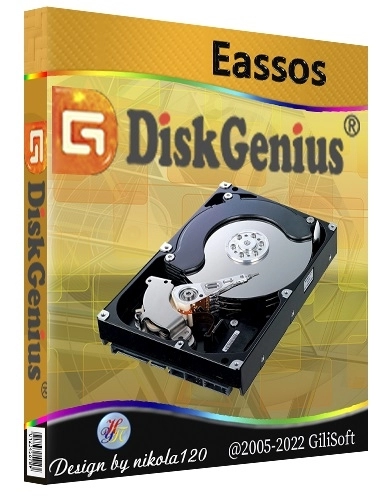
Версия 5.6.0.1565 Portable
Eassos DiskGenius - программа для управления разделами жесткого диска, которое умеет создавать, изменять размер, форматировать, удалять разделы диска. Стоит выделить несколько полезных функций, таких как восстановление данных в разделах, набор опций по операциям с файлами и резервное копирование, которые помогут сохранить Ваши данные. Предусмотрена работа с файлами виртуальных дисков. Изначально может показаться, что данная программа предусмотрена для специалистов, но на самом деле разобраться с управлением достаточно просто, благодаря простому и понятному интерфейсу.
Системные требования:
Windows 7 / 8 / 8.1 / 10 / 11 (64 bit)
Торрент DiskGenius Pro 5.6.0.1565 (x64) Portable by zeka.k подробно:
В программе есть инструменты для работы с файлами, логическими разделами и жесткими дисками. Инструменты из первой группы позволяют восстанавливать удаленные файлы. Поддерживаются все типы файлов. Доступна возможность предварительного просмотра файлов и их фильтрация по различным атрибутам. Файлы также можно удалять без возможности их восстановления. С помощью инструментов из второй группы можно работать с логическими разделами. Позволяет создавать, удалять, форматировать, переименовывать и прятать разделы, восстанавливать поврежденные или удаленные разделы и таблицы разделов, делать резервные копии и восстанавливать их. Третья группа инструментов — инструменты для работы с жесткими дисками.
С их помощью можно можно проверять и исправлять треки диска, редактировать сектора и клонировать диски. Также в есть возможность построения виртуального RAID массива. Поддерживаются все существующие типы.
Можно использовать для бэкапа и восстановления Windows. Для этого в программе предусмотрена возможность создания загрузочных флэшек и вшитая версия программы для DOS, на тот случай, если ОС не загружается.
Основные возможности:
• Восстановление потерянных разделов.
• Восстановление потерянных файлов.
• Управление разделами, как MBR так и GPT.
• Удаление файлов без возможности восстановления.
• Резервное копирование и восстановление системы Windows и ее разделов.
• Создание загрузочных USB-дисков для восстановления.
• Управление виртуальными дисками VMware, VirtualBox и Virtual PC.
• Резервное копирование и восстановление таблицы разделов.
• Возможность загрузки компьютера с DOS версией программы.
• Поддерживает возможность сделать USB-FDD и USB-ZIP в режиме загрузочного диска.
• Поддержка ".img" и ".ima" форматов файлов изображения.
• Поддержка копирования разделов. Обеспечивает три режима копирования:
"Копирование всех секторов", "Копировать все действующие сектора" и "Копировать все файлы".
• Обеспечивает быстрый раздел и функцию быстрого форматирования.
• Поддерживает FAT12/FAT16/FAT32/NTFS файловые системы. Внутренние операции с файлами,
такие как копирование, удаление, создание папок и т.д.
• Может прочитать файлы EXT2/EXT3 в файловой системе. Поддержка Linux Logical Volume Management (LVM2).
• Поддерживает назначение или удаление имена дисков.
Изменения в версии:
Version History
****************************************
[ Ver 5.6.0.1565 ]
New
1. The "Search for Lost Partitions" feature provides "Automatic" and "Advanced" modes to improve operational convenience.
2. The "Construct Virtual RAID" feature adds support for RAID6, RAID1, and RAID10, improves the support for RAID5, and enhances the ability to read disks with bad sectors.
Enhanced
1. Supports reading Storage Spaces in RAID6 format, including reading after one disk is damaged.
2. Supports copying EFS-encrypted files in NTFS, FAT32, exFAT, and ReFS file systems.
3. EFS-encrypted files are supported when recovering data from FAT32 and exFAT partitions.
4. Supports encryption attributes of folders in FAT32 and exFAT file systems.
5. The file preview feature supports both thumbnail and large image previews for encrypted files.
6. Supports displaying ISO and UDF optical disk devices.
7. The "File Recovery" feature and the "Load Current Partition Intelligently" feature improve the support for Recycle Bin, restoring files in the Recycle Bin to their original path.
8. Improves the parsing of ReFS file system and supports ReFS 3.14.
9. The feature that displays the cluster list for file data usage improves the support for ReFS file system.
10. The partition table backup and restore feature improves the support for BitLocker encrypted partitions.
11. Improves the support for ISO and UDF file systems.
12. Improves the support for Ext4 file systems.
13. Improves the "Recover Files By Type" feature (directly output data method), you can retry when writing errors occur, and create categorized folders during exporting data.
14. Optimizes the display of the dialog box for viewing Storage Pool information.
15. Optimizes the search feature for the Sector Editor.
16. Improves the accuracy of recovering MP4 and ZIP formats by type.
17. Optimizes data recovery effects for FAT32 and exFAT partitions.
18. Optimizes data recovery effects for EXT4 partitions.
21. When force deleting files in the system partition or the partition where the software is located, the software can restart into WinPE to execute the operation.
19. When intelligently loading BitLocker partitions, the software supports partially encrypted BitLocker partitions.
20. The file copy options are displayed first when copying files to facilitate automatic handling encountered problems.
21. When backing up a partition to an image file on a network disk, the image file is no longer split by 2GB.
22. When setting the image file path for the disk backup or partition backup feature, a default file name is automatically set for the image file.
Fixed
1. Fixed the issue that partition resizing, backup, and restoration operations couldn't be correctly performed on FAT32 and exFAT partitions containing EFS encrypted files.
2. Fixed the issue that the Go To Sector feature sometimes did not display the option to jump by cluster number.
3. Fixed the issue that errors occurred when reading files larger than 4GB on exFAT partitions.
4. Fixed the issue that the thumbnail preview might not display when frequently switching files.
5. Fixed the issue that partitions on MBR disks larger than 2TB couldn't be resized.
6. Fixed the issue that the destination disk displayed incorrectly after cloning LVM disks.
7. Fixed the issue that the size of encrypted files on FAT32 and exFAT32 partitions was not displayed accurately.
8. Fixed that issue that the partition diagram wat not updated after restoring a partition from an image file.
9. Fixed that issue that in rare cases Office documents might not open after being copied out.
10. Adds the Danish language pack.
Особенности Portable:
Программа русифицирована
Лечение проведено
Скачать DiskGenius Pro 5.6.0.1565 (x64) Portable by zeka.k через торрент: